Managing your email through your browser using Cpanels, Webmail
Monday, February 1st, 2016
How to fix the mailbox too full issue when deleting mail directly from Outlook is just not working.
If you have have reached the maximum limit on your mailbox, and deleting the emails from outlook itself has not helped, you will firstly need to follow these steps to avoid it happening again in the future, and then come back here so we can help you delete emails directly from your web mailbox.
1. Open your regular internet browser.
Once opened, the first step is to enter your details into the browser url field, this would look something like this
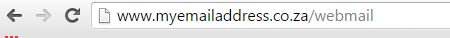
If your email address is name@domain.co.za, you would enter www.domain.co.za/webmail leaving out the prefix, name or title in this situation.
2. Security Popups
If your web server does not have an ssl certificate, (Which we highly recommend) then you will encounter a security warning.
In this instance you will need to bypass this with a few simple clicks of the mouse, please do not do this if you are not the owner of the domain or website as you are entering an insecure environment.
Firefox
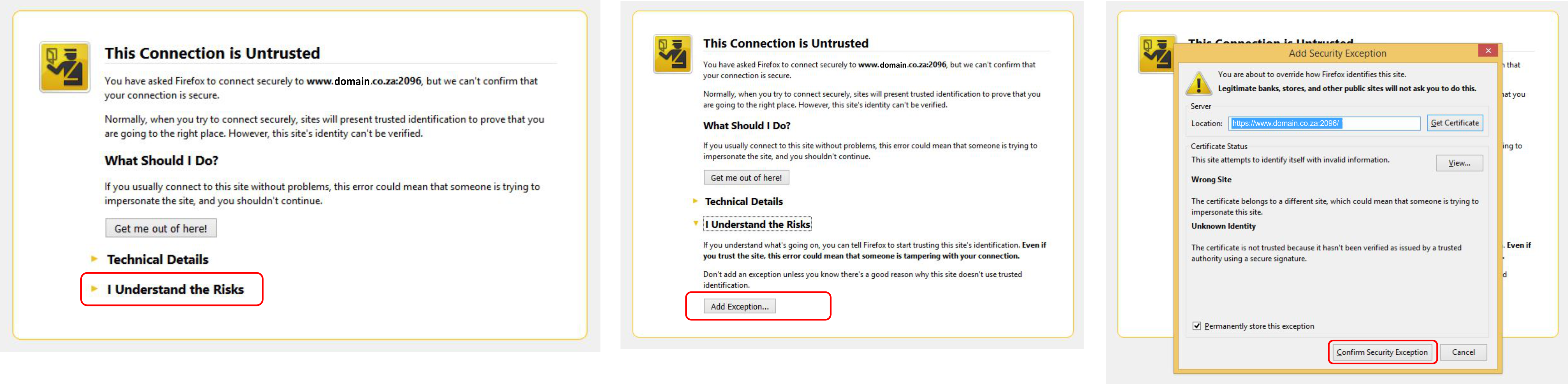
Chrome
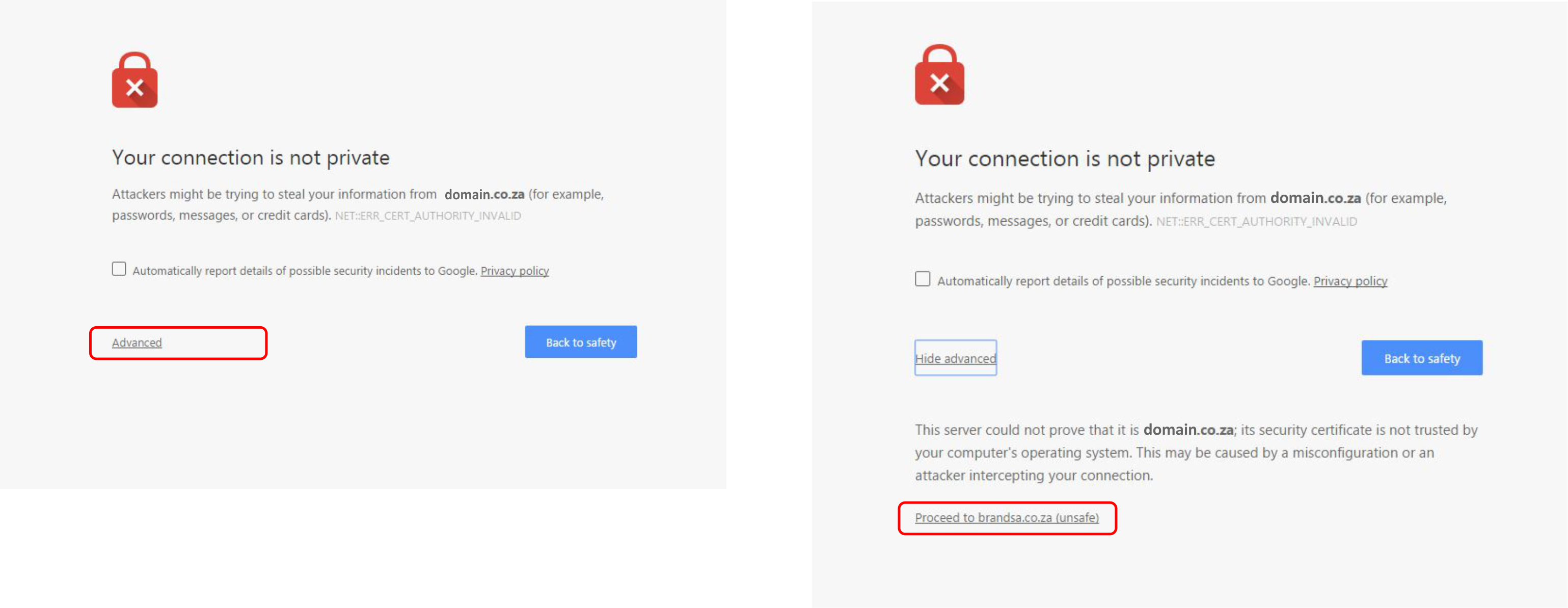
Explorer
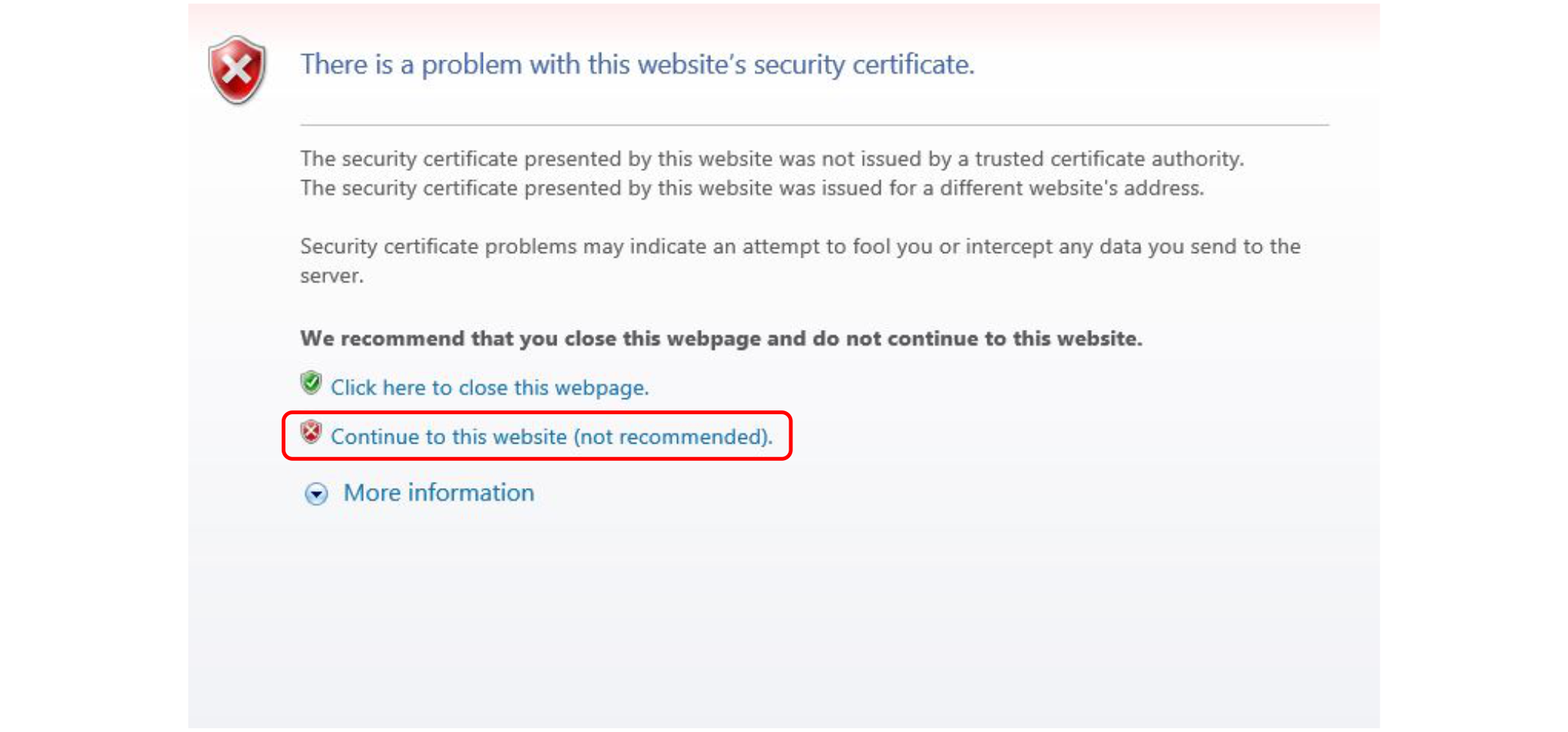
3. Logging into Webmail.
Once you have made it through you should be looking at a screen very similar to the one below.
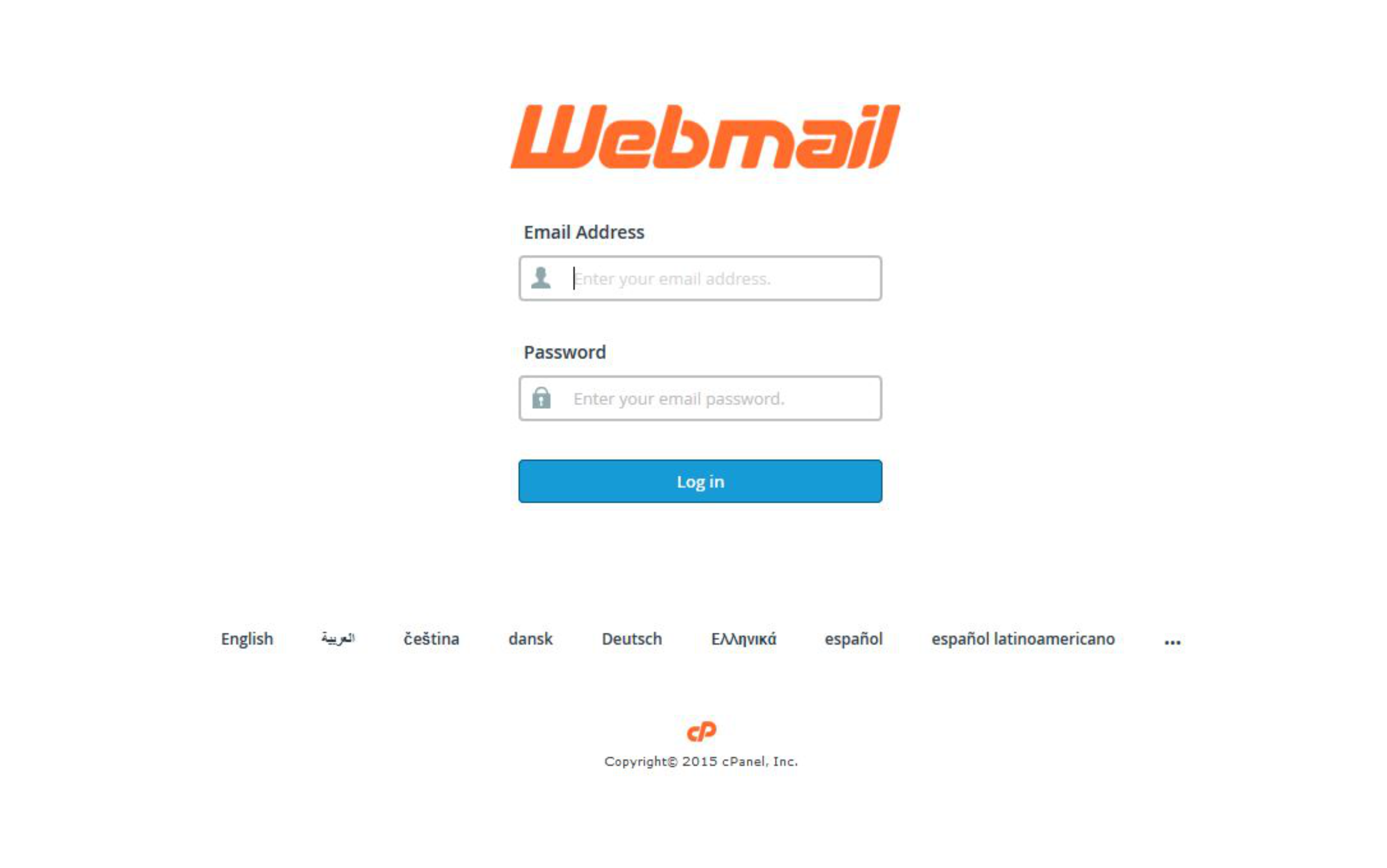
If you do not have the login details, you will need to contact your web service provider or administrator for them.
Once you log in you should see a screen very similar to the one below, you will need to select which program you would like to view your webmail with.
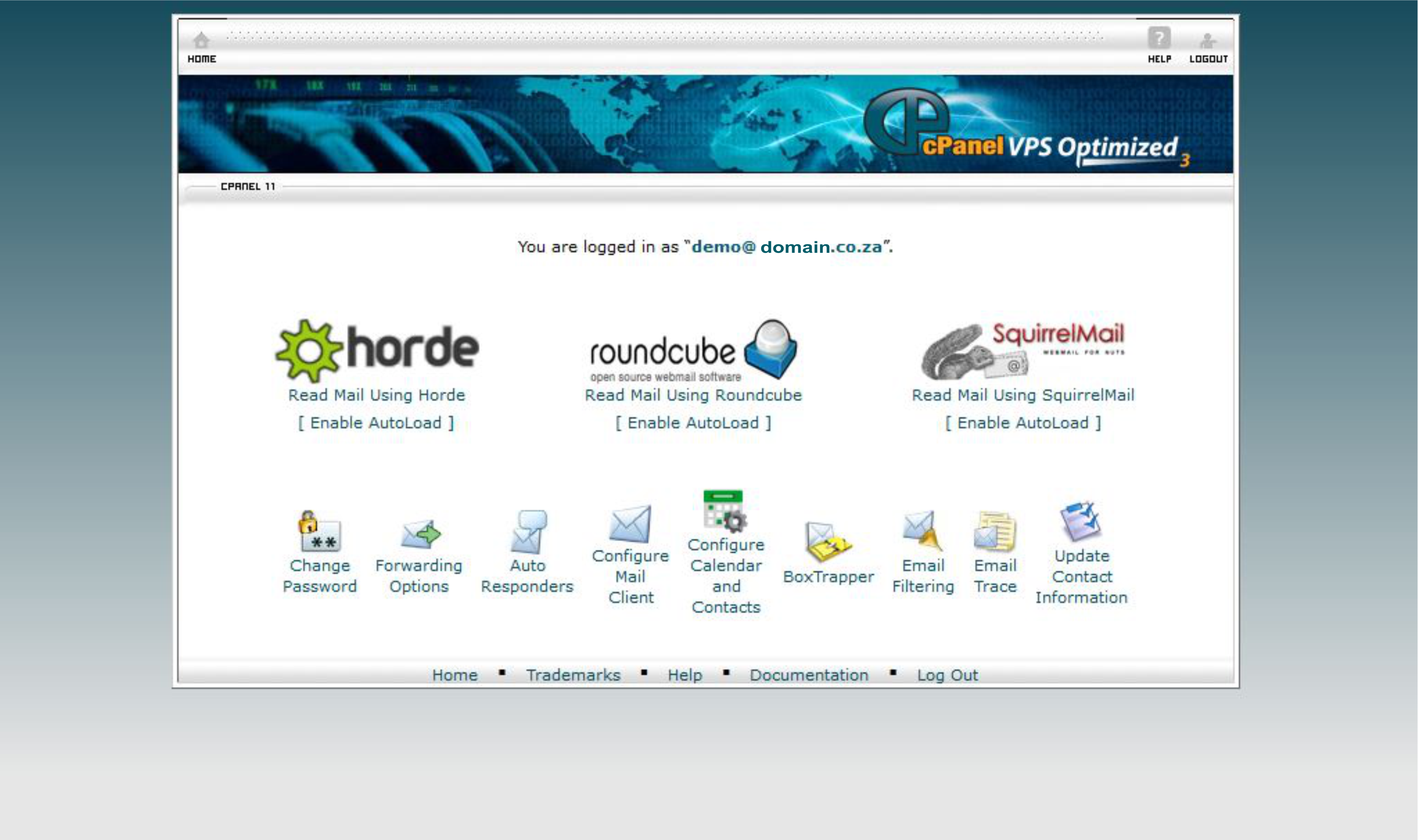
For this example, we have selected the Roundcube option. Once you have clicked on your preferred choice, a regular mailbox window will appear. From this interface you can delete all the mail you have already viewed in outlook or any junkmail you dont need.
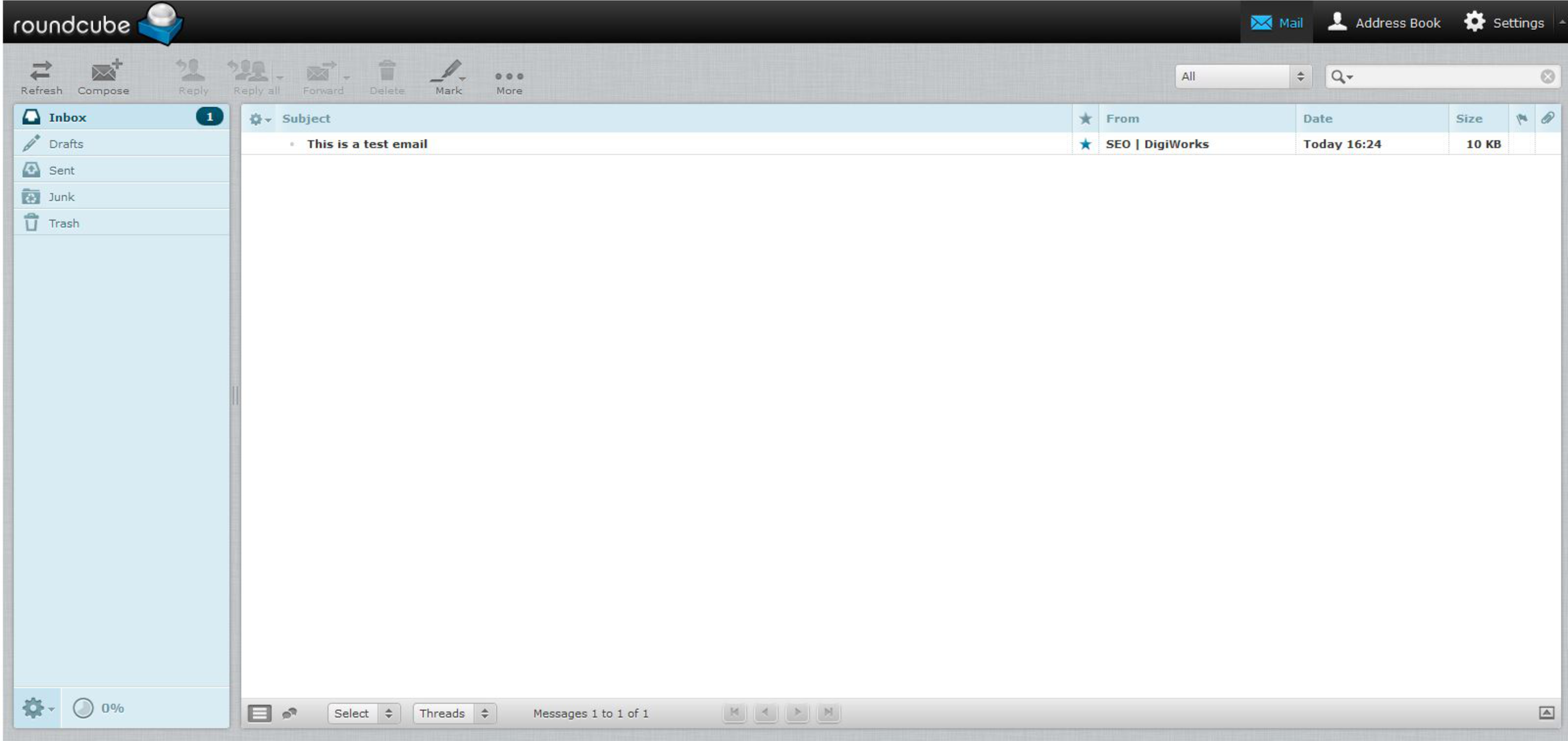
You should be able to go back to your outlook account and refresh the program and everything should be working again. If not, please dont hesitate to contact us here.
